Introduction
Overview
The platform integrates with suppliers' live diary systems connected to their Dealer Management Solution (DMS), enabling real-time availability and booking management. This integration allows users creating bookings to view and interact with the supplier's actual availability directly from their DMS.
Purpose
DMS integrations provide:
- Real-time Availability: Access to suppliers' live diary and appointment slots
- Seamless Booking: Direct booking creation in the supplier's DMS
- Enhanced User Experience: Users can see actual availability when creating bookings
Supported DMS Systems
The platform supports integrations with various DMS providers. Each integration is documented separately with specific implementation details, authentication requirements, and API specifications.
DMS Integration Configuration Storage
For each supplier with DMS integration, configuration details are stored alongside the supplier record using a liveDiaryProvider object. This object includes the DMS provider and other relevant mapping IDs required for integration. For example:
liveDiaryProvider: {
provider: "KEYLOOP", // The DMS provider for this supplier (e.g., "KEYLOOP", "PINEWOOD", etc.)
groupMappingId: "...",
supplierMappingId: "..."
// Additional mapping IDs or configuration fields as required
}
- The
providerfield indicates which DMS system is integrated for the supplier and will vary depending on the supplier (e.g., "KEYLOOP", "PINEWOOD"). - Other fields such as
groupMappingIdandsupplierMappingIdare stored to facilitate API requests and integration logic. - This structure allows the platform to dynamically identify and interact with the correct DMS provider and use the appropriate mapping IDs for each supplier.
Identifying DMS-Integrated Suppliers
When users are creating a booking and viewing the list of suppliers, those with DMS integration are identified by a 'Live Dates' tag. This indicator helps users quickly identify suppliers whose availability is synchronized in real-time with their DMS.
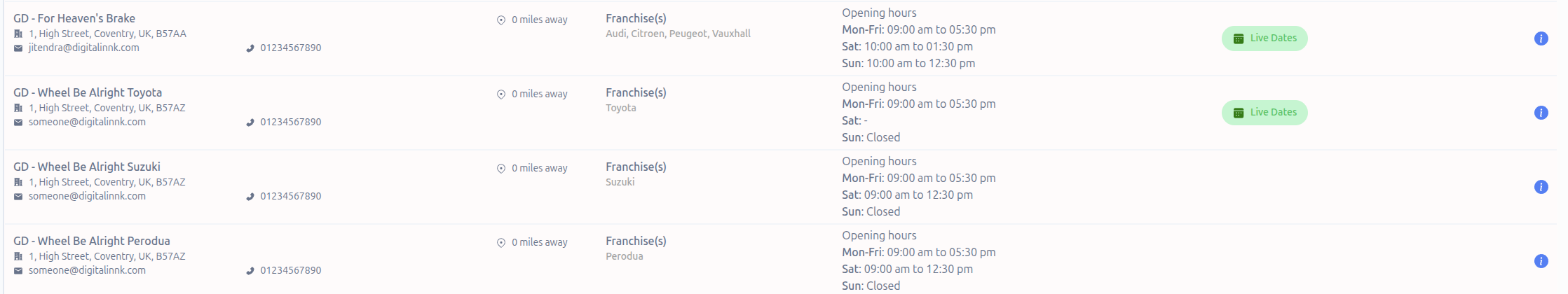
Suppliers with the 'Live Dates' tag offer:
- Real-time availability from their diary system
- Instant booking confirmation
Integration Flow
Note: If the DMS is down or unreachable when a supplier with DMS integration is selected, the platform will seamlessly revert to the ViSN booking creation process. Users will be able to proceed with booking as usual, but without real-time live diary availability.
Flow 1: Fetching Live Availability and Creating a Booking (with Fallback)
Steps:
- User initiates a booking on the platform
- Platform lists all suppliers
- User selects a supplier with DMS integration
- Platform fetches available dates for the current month for the selected supplier and service type and displays it to the user
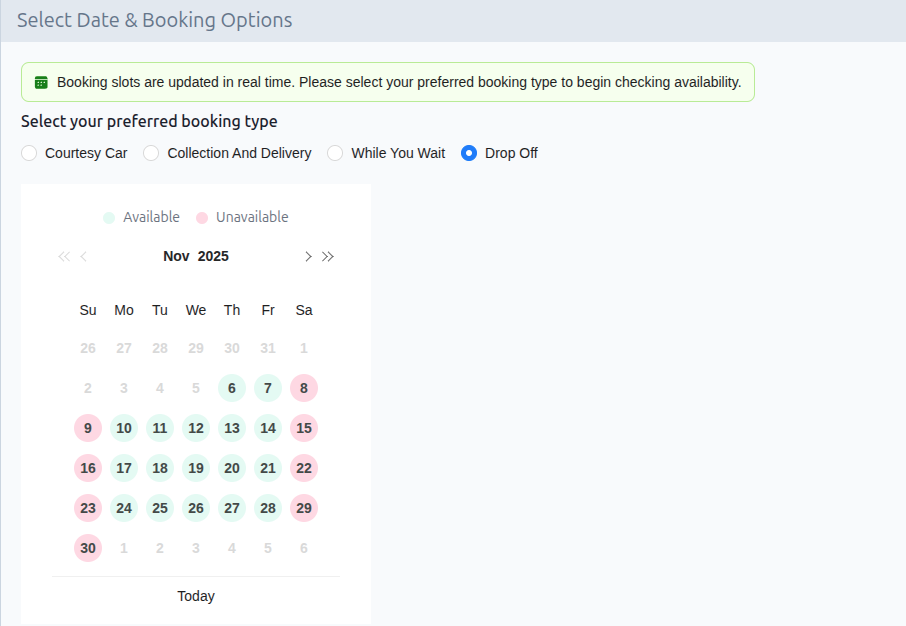
- If the fetch fails, the DMS is considered down; otherwise, the flow continues with the DMS available route
- If DMS is available:
- User selects the required options for fetching availability
- Platform queries the supplier's DMS for available slots
- Real-time availability is displayed to the user
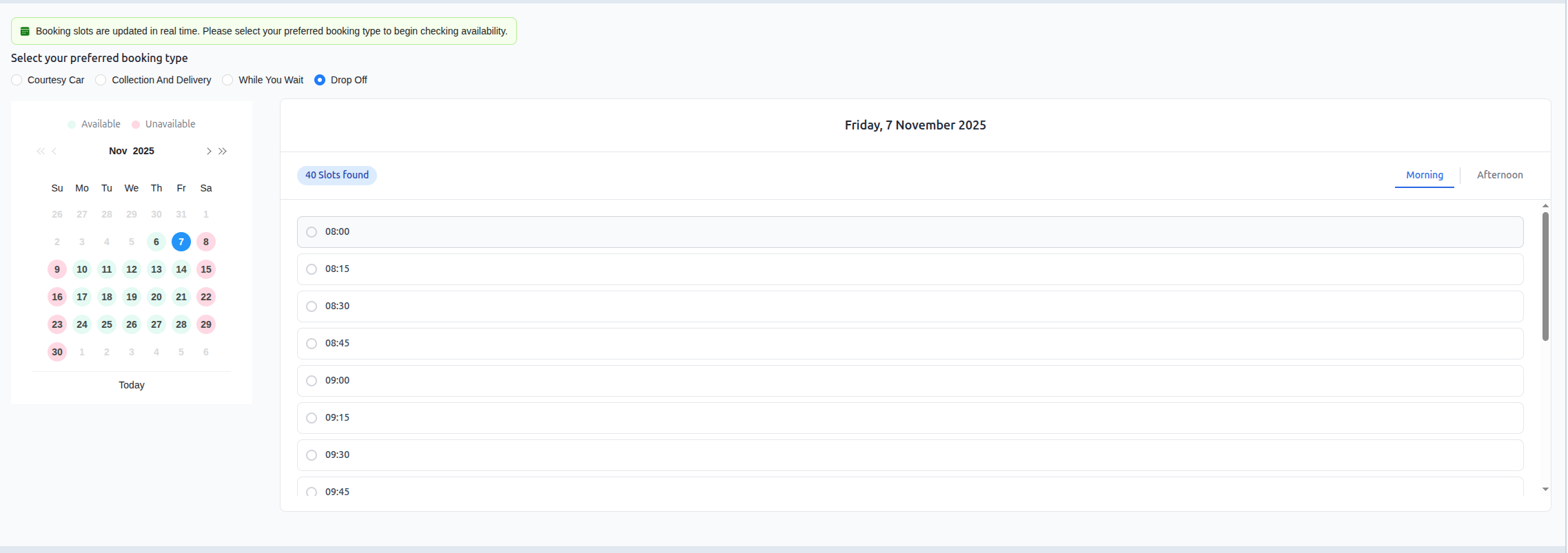
- User selects a time slot and completes the booking
- Booking is created in both the platform and the supplier's DMS
- If DMS is unavailable:
- Platform notifies the user and automatically falls back to the ViSN booking creation process
- User proceeds with booking using the standard ViSN flow (without real-time DMS data)
- Booking is created in the platform only
Flow 2: Cancelling a Booking
Steps:
- ViSN Customer user requests to cancel an existing booking
- Platform sends cancellation request to the supplier's DMS
- DMS processes the cancellation and updates the diary
- Booking status is updated in both systems
Status: Accepted
Category: Protected
Authored By: Gladson on Oct 14, 2025